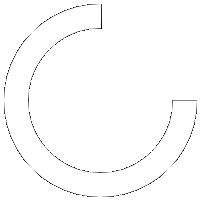What is IVR?
Interactive Voice Response or IVR is an automated business phone system feature that provides callers with lists of pre-recorded options to choose from through spoken responses or keypad inputs.
So, that’s your definition of IVR, but what does it really mean? Well, IVR works at all hours to automatically resolve basic issues and route complex issues to the most relevant support agents.
Each caller gets to decide how much they take advantage of IVR. If they’re just looking for basic information or wish to request a standard action, they can use the offered prompts to proceed without agent involvement. If they have a more serious issue, however, they can quickly ask for human assistance.
If you’ve ever called a business phone number and been answered by an automated greeting that proceeded to interact with you via some stock recorded choices, you’ve experienced an IVR system.
What is IVR payment?
How does an IVR system work?
We’ve covered the basics of what IVR does, but how does IVR technology work? What does it take to implement it?
The answer to those questions has changed for the better over time.


Everything that makes IVR tick (hardware, servers, databases, and more) is handled in the cloud with appropriate expertise. You don’t even need to think about it.
That means no more complicated software to install, infrastructural changes to implement, or in-house IVR specialists to keep on the payroll. This results in reduced costs, better results, and so much less time worrying about system monitoring.
1. Caller interaction and menu navigation
The caller interacts with the IVR phone menu. Callers are presented with a series of options. Most IVR systems use dual-tone multi-frequency tones or DTMF tones to interact with your caller, which is just a technical way of saying that it uses the caller’s touch-tone phone keypad.
Contact centers also support voice response through speech and voice recognition technology in their IVR features, which allows callers to interact with the system using their voice.
2. Call routing
This is the qualification phase, which will then trigger the skills-based routing feature. IVR allows the system to identify the representatives who have the skills to handle the caller’s needs. The ACD then routes the call to an available qualified live agent, and the transitions between each feature are seamless.
3. Error handling
In these circumstances, the IVR can offer solutions such as repeating the menu, automatically escalating to a human agent, or allowing the caller to request a callback.
4. Analytics and reporting
Modern IVR solutions can track interactions—self-service and agent-involved—and give you valuable insights into how to configure and improve your menus, options, messages, and more.
5. AI-powered interactions


How to install an IVR
Contact center solutions like RingCentral have IVR software automatically integrated into their system, also described as voice portals. All components you need to make the technology work—like telephony, databases, and servers—are handled by the provider in the cloud.
This means there’s no more need for separate IVR call center software, in-house infrastructure, or specialists whose only job is to maintain and manage the IVR. That should significantly reduce costs compared to traditional IVRs. Since it’s integrated, it also works wonderfully with other essential features like automatic call distribution (ACD).
What is an IVR menu?
An IVR menu is a response system that allows callers to navigate the IVR experience. A caller can access the presented menu by pressing a number on their touch-tone dial pad or via their voice, depending on what the IVR system is equipped to handle.
You’ve probably encountered an IVR menu a million times. Think about every time you’ve heard a line like “Press 1 for customer service or press 2 for technical help.” If that seems extremely familiar, you’re in the majority.
An IVR menu is also known as an IVR phone tree because it can have many levels (or branches, if you will). One option can lead to two or three more options, depending on how comprehensively the IVR has been programmed.
Best practice is to keep your IVR phone trees simple, helping your callers keep track of what’s going on, but the complexity of your organization may require a large number of branches and a system like RingCentral’s comprehensive Multi-Level Auto-Attendant solution. Just keep things as simple as your situation allows.




How do you set up IVR?
Setting up IVR used to be a complicated process, but times have changed. Now that it’s simply part of a cloud-based call center solution, the setup process isn’t as tricky.
RingCentral in particular makes adding IVR easy. You can do it even if you have no experience in programming or digital transformation.
And once you’ve added it, you can customize the IVR platform through an intuitive drag-and-drop interface accessible from your web browser.
This means you and your team can design an IVR menu that perfectly suits your business, directing call flow to best serve your callers without needing a specialist. This, in turn, means lower operational costs and fewer things to worry about.
IVR applications & use cases
IVR systems are mainly used by companies or contact centers to route customer calls without needing the involvement of support agents.
Through the options it presents, IVR can determine if a caller wants to reach the billing department, the technical support team, or simply anyone who’s willing to help.
An IVR service is also used to provide information, delivering promos and updates when suitable, and can do this as a matter of course or when the caller requests it. It can then act upon the caller’s reaction to that information, as it must, for instance, when stating that the call will be recorded if the caller wishes to proceed.


Here are some examples of processes that IVR systems can now manage:
- Accessing account information
- Stating account balances
- Setting PINs or changing passwords
- Looking up information (product prices, directories, etc.)
- Filling lead forms and surveys
- Making small payments or transferring funds
Healthcare
For example, an IVR can make it quick and easy to schedule, confirm, or cancel appointments with a few button pushes or voice inputs. Other things like patient satisfaction surveys and pre-treatment questionnaires can also be automated in a similar way.
Banking and finance
With an IVR solution, banking customers can check their account balances, seek updates on applications, and even make payments—all by interacting with an IVR menu.
Shipping and logistics
Companies can set up IVR services so that their customers can call whenever they need to, to either get real-time updates on deliveries or service disruptions or to report issues themselves. A voicemail left at 2am, for instance, can then be picked up and actioned as soon as a business or call center opens.
Education
Travel and hospitality
It’s comparatively easy to set up IVR menus for bookings, cancellations, checking flight times, and other straightforward tasks.
Government
The right Interactive Voice Response system, though, can be primed with information on polling places, election dates, tax details, and more.
Retail and ecommerce
With the right contact center solution, what’s more, these companies can make their IVR a part of a seamless omnichannel customer experience. One where a customer can start a conversation via live chat, for instance, before being easily transferred to the phone to interact with IVR and find the right rep to speak to.
What are the benefits of IVR?
There’s the long waiting time to get a live agent, the extended hold times because the agent isn’t fully equipped to address an issue, and the constant transference to different departments.
And after all of that, their concern might not even be resolved.
When designed right, every step in an IVR tree has a purpose. Either the IVR system can provide the caller with the information or action they’re seeking, or it can determine their needs so it can swiftly transfer them to the right agent.
This increases first contact resolution (FCR) and removes the need for customers to call again.
As a result, customers will feel that choosing your company is not a waste of time and money.
The best systems are extremely customizable, which gives you a lot of opportunities to personalize your IVR interactions with your callers. For example, you can include custom company greetings that you can continuously change.
When you integrate it with your customer relationship management system, you can also match personal information with the caller’s phone number or account number so the IVR system can address them by their name.
There's also the option of programming the IVR menu in several languages so that each caller can choose the one they're most comfortable with.
With the cloud, that isn’t true anymore.
IVR is now a feature included in most cloud contact center solutions, which are also more affordable than their on-premises counterparts.
As a result, you can employ an enterprise-level IVR system that can help you project a more professional image without breaking the bank—whether you have a small or mid-sized business.
With an automated IVR system solving a lot of the simpler queries, you can decrease the number of calls each agent is required to handle.
Without proper IVR systems, call centers can be overwhelmed by high volumes of inbound calls, resulting in agents receiving calls they're not equipped to handle. This leads to agents getting frustrated because they don’t know what to do to resolve customers’ concerns. Frustration leads to stress and unhappiness. Next thing you know, employees are apathetic, unproductive, and on the brink of resigning.
An IVR that’s been set up properly can decrease the calls handled by agents by resolving simple queries. It also works with the skill-based routing feature to ensure that agents only receive calls they have the skills to handle.
This means, unlike us humans, it doesn’t need sleep or rest. A customer can call your company even in the middle of the night and there will be an automated message to greet them, and depending on how it's programmed, it can even process simple transactions.
In addition to being overwhelmed by high call volumes, humans handling incoming calls can accidentally route them to the wrong departments or agents.
When your contact center is equipped with an IVR system, all calls follow the same logical sequence programmed into the phone menu. This reduces the need for humans to make judgment calls, which ultimately is responsible for many call handling mistakes.
By automating how your business receives calls, you’re getting the benefit of knowing that each caller is getting the same IVR experience every time.
What is IVR’s role in customer experience?
It’s important that you keep customer experience positive to sustain your business. Happy customers tend to turn into loyal customers. Beyond that, customers who have positive experiences with your company can become ambassadors for your brand, which in turn can lead to more customers.
Now, what is IVR’s role in all that?
Well, if you think about it, your IVR system could provide a prospective customer’s very first direct interaction with your company. It could, therefore, set the tone of your relationship with them whenever they have issues that need to be resolved.
A good and well-structured IVR system can ensure that every customer experience starts on a positive note.
To give you some examples, here are some things you can offer with RingCentral’s IVR feature to improve your customer experience:
Self-service transactions and processes
One of the fastest ways to improve customer satisfaction is to deliver what the customer needs as quickly as possible. And what can be faster than when the customer is able to find the answer they need by themselves?
By implementing self-service options for simple processes and transactions, you ensure that customers no longer have to endure long wait times and hold times (or even deal with agents).
This also has the benefit of removing these simple processes from the agents’ plates. Meaning they get to take on more complex cases that IVR cannot handle.
Efficient skills-based call routing
IVR also helps agents provide better customer experience. How? By only sending them calls that they're equipped to handle.
Skills-based routing allows companies to detail the individual skills of their IVR call center agents so they can be intelligently selected.
Through a series of menu options, IVR can learn a caller’s problem, determine the skills needed to resolve it, and pass the call to the agent best equipped for the task.
This leads to a lower chance of sending a caller to an agent without the expertise to answer their questions, avoiding negative customer experiences.
Speech recognition and natural language processing
Advanced IVR is no longer just limited to detecting touch-tone keypad responses. You can enable speech recognition technology that uses natural language processing.
It works like conversational AI (artificial intelligence) that picks up keywords and terms from the caller’s voice to determine why they’re calling.
This is especially helpful for customers who are visually impaired and may have difficulty navigating the IVR menu via telephone touchpad.
Time-specific call options
Another way you can set and manage customer expectations is by customizing how the IVR handles calls during business hours and after business hours.
If you don’t have enough people to support customer queries after business hours, you can present a different set of phone menus.
This should ideally be a limited version of your work hours menu. It doesn’t even have to include an option to talk to an agent—an automated greeting suggesting they leave a message or call again during business hours should be enough.
This way, your customers will not expect the same amount of attention as they would if they called within business hours.
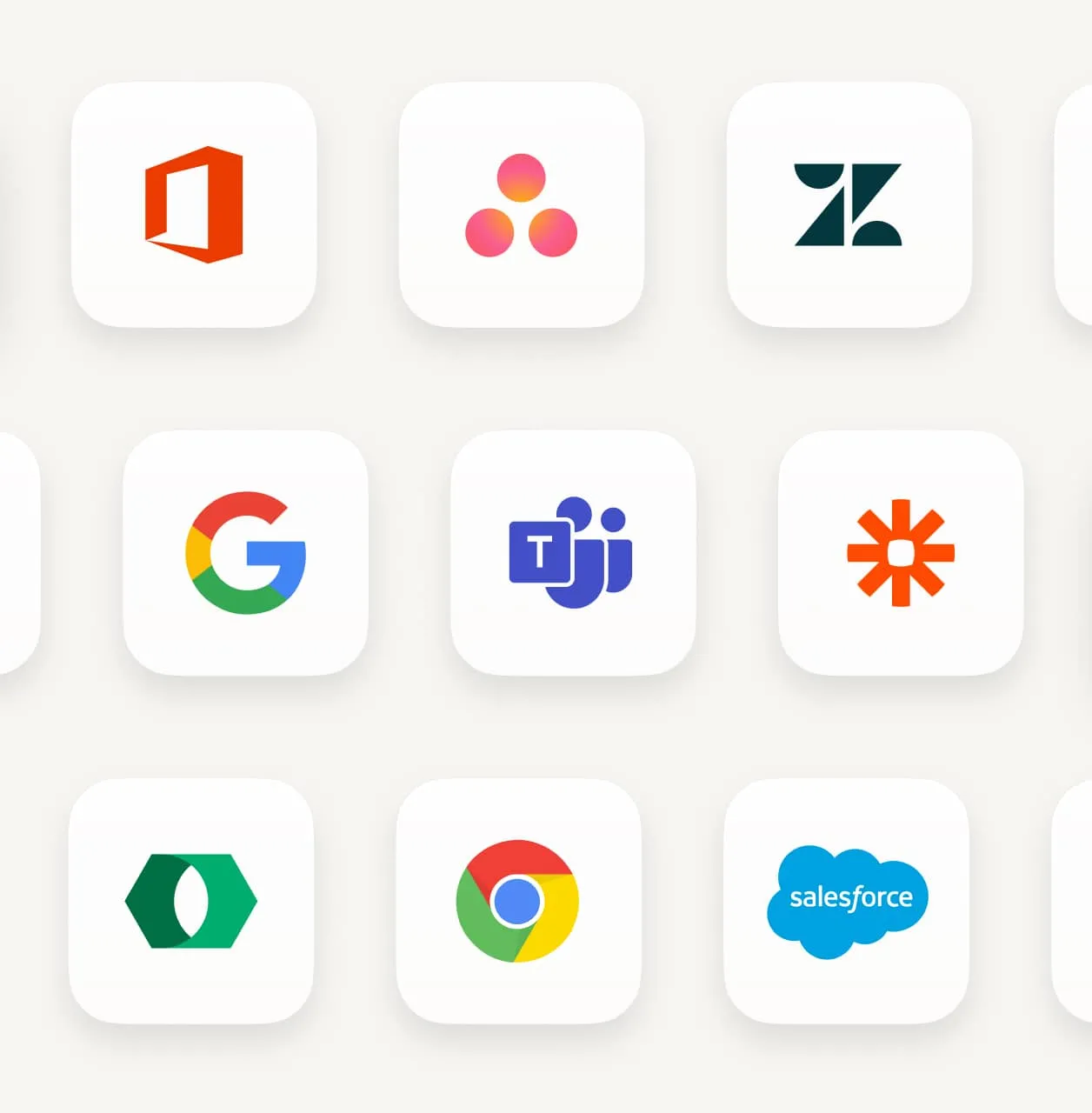

Integrations with different apps
Some phone service providers like RingCentral allow you to pair IVR and other features with a range of business apps. This opens a lot of possibilities.
For example:
- With a customer relationship management system or CRM integration, IVR can retrieve more information and improve customer classification, helping it match callers to the right agents.
- Back-office systems can be paired with IVR so callers can get updates on their accounts, purchases, or transactions without needing to talk to agents.
- Integrations with payment gateways can offer automated payment options via phone without agent involvement.
Overcoming challenges with IVR
- Impact on team morale - If you’re not careful, your staff might initially feel threatened when you introduce IVR systems. Particularly if those systems are going to take over some of their tasks. What you need to do is to make sure that your team members know that IVR is there to take some of the burden from their shoulders, and free them up to work on things that best use their abilities.
- Overcomplicated menus - This is a common IVR mistake that businesses make. By trying to give callers every possible option, you’ll make your IVR menus far too complicated. That can frustrate customers and even persuade them to hang up. Keep menus down to around five options at most, and ensure your recorded messages are short and sweet.
- Long hold times - This is an issue that can arise if you don’t configure your IVR, call routing rules, and other elements of your VoIP solution correctly. If your IVR and ACD send too many callers to the same person, department, or extension, they’re likely to have a long wait before their call is answered. Fortunately, a solution like RingCX makes it simple and easy to finetune your call routing.
Learn more about RingCX today
Leverage IVR technology for superior customer service and more with RingCentral
Interactive Voice Response FAQs
Then, there’s inbound IVR which handles the routing and resolution of incoming calls, compared with the less common outbound IVR which can be used to automate outbound calls. Finally, there’s also AI-based IVR, where AI and machine learning is deeply integrated with the system for more intelligent automation.