Salesforce omnichannel communications
Enhance Salesforce capabilities with omnichannel communications from RingCentral
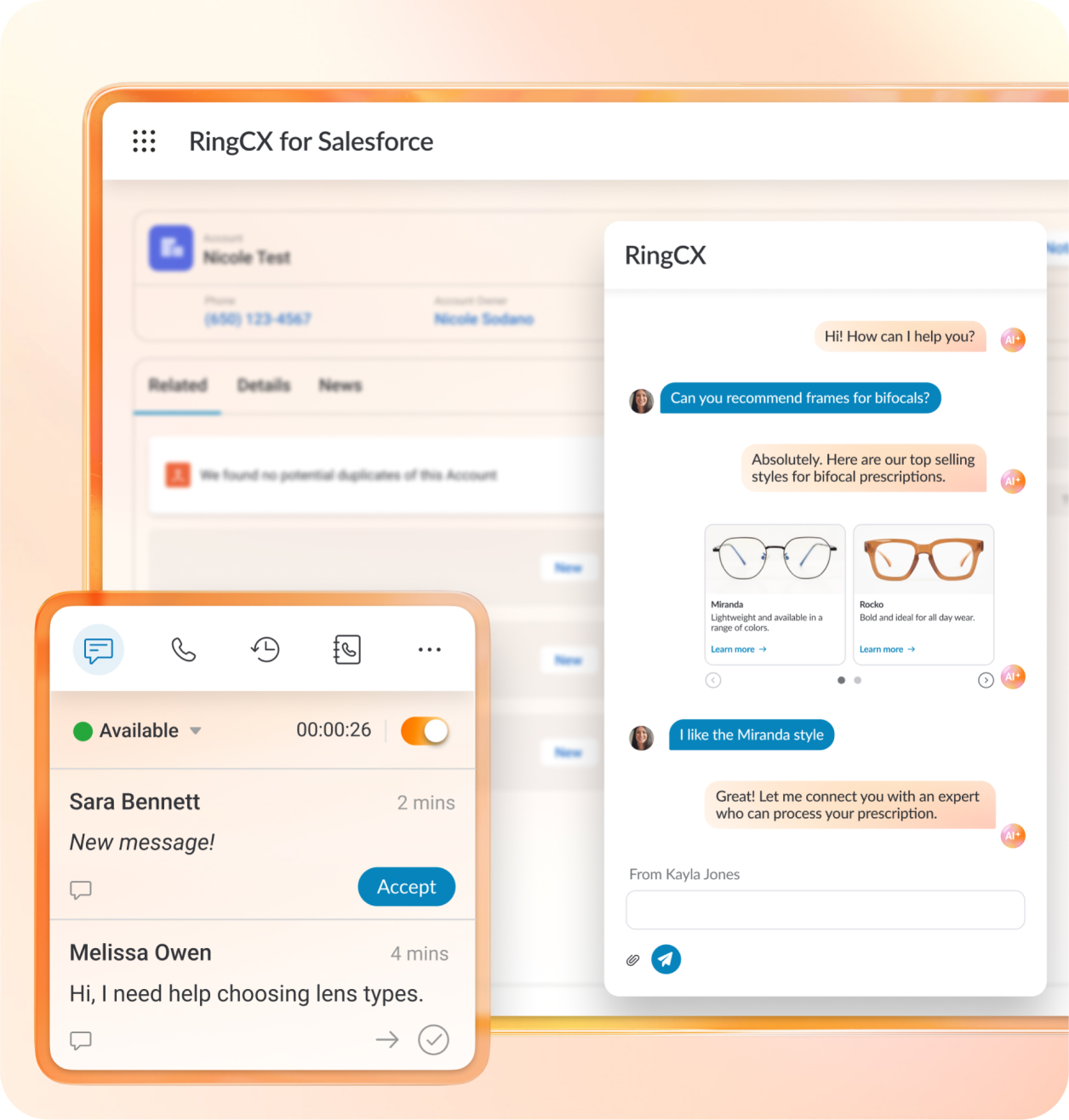
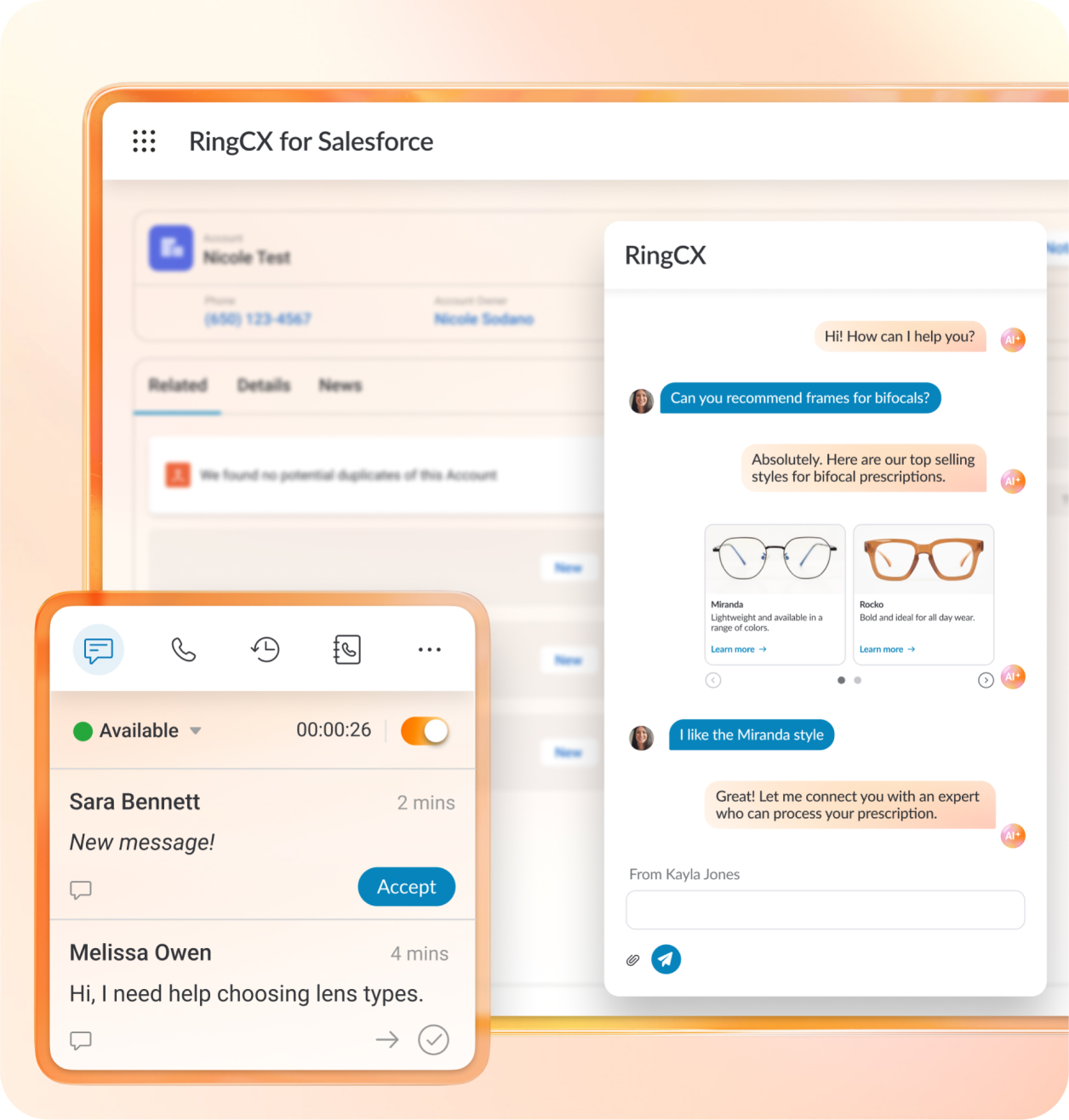
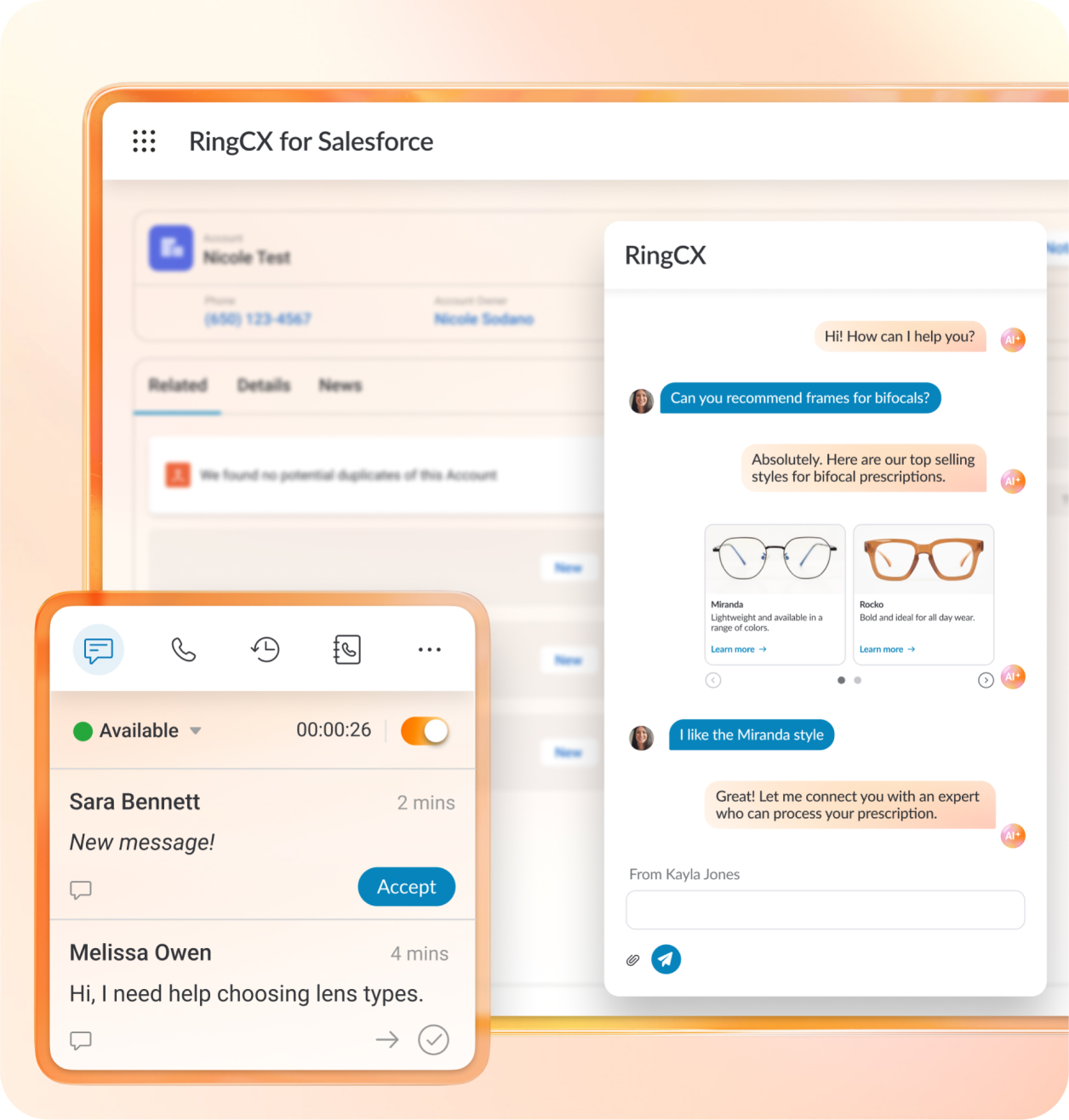
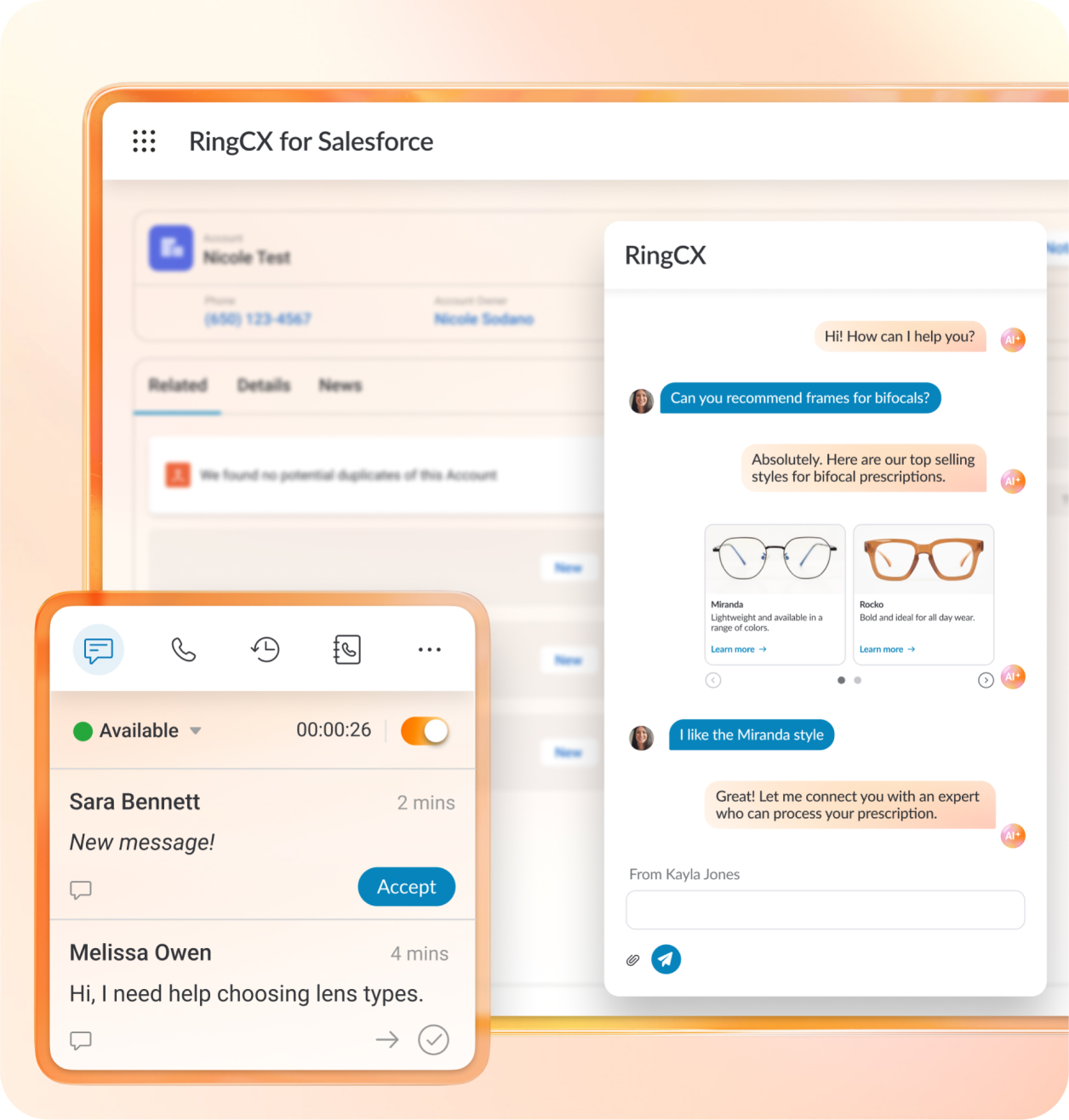
An omnichannel experience in Salesforce refers to connecting and integrating communications within the Salesforce CRM to optimize workflows and deliver unified, customer-centric experiences.
This integration is key to creating an omnichannel contact center—a customer service platform that enables agents to handle interactions seamlessly across multiple channels.
Salesforce omnichannel communications can be readily achieved with the help of RingCentral—we’ll explore how to set it up and some key features and benefits below.
But before we do that, it’s worth mentioning the proprietary feature “Omni-Channel” in Salesforce.
This feature manages and prioritizes incoming work items and routes them to agents based on their availability and skills. It’s a great feature, but it doesn’t offer omnichannel capabilities to the extent of RingCentral’s Salesforce integration.
Omnichannel setup in Salesforce is effortlessly straightforward—you can get started in just a few steps.
First, make sure that you meet the requirements. RingCentral for Salesforce is available for RingCentral Advanced and Ultra customers. And, you need a Salesforce Professional (PE) or above package.
Now, let’s walk through how to set up Salesforce omnichannel communications with a RingCentral integration:
To truly understand the importance of Salesforce omnichannel communications, let’s explore the business-boosting benefits that you can access with RingCentral for Salesforce.
Integrating Salesforce CRM with your communications system means that agents don’t need to switch between different applications or platforms.
They can make internal and external calls (and send SMS) directly within Salesforce, empowering fast customer connections and interconnected collaborations. And, they can automatically log calls in the CRM to reduce after-call work and manual data entry errors.
This saves time and empowers agents to channel all of their focus and energy into what matters most—engaging with customers or making sales.
Customers made it clear what they expect from support and sales experiences in Salesforce’s “State of the Connected Customer” report. Not only do 79% of customers want consistent interactions across departments, they want them to be efficient and personalized, with no need to re-explain or repeat themselves.
And, there’s no room for negotiation.
Salesforce omnichannel communication with RingCentral provides sales and support teams with instant access to customer data during interactions. Instead of having to hunt for details, reps and agents can view demographics, call histories, open support tickets, previous orders, and more—all on the platform they’re using.
Armed with immediate access to customer data, employees can personalize interactions from the moment they connect with customers or prospects. That helps them have productive and successful conversations that close deals or drive customer satisfaction and loyalty.
A Salesforce omnichannel integration combines CRM analytics with real-time call analytics to give you a more holistic and comprehensive view of your performance. This reveals new insights and drives data-backed decisions.
Call metrics, like call volumes, missed calls, and call durations, deliver insights into contact center performance that illuminate opportunities for improvement. You can also track agent and sales performance metrics, customer satisfaction rates, conversion rates, and a range of other KPIs.
Unlock the ability to identify trends, optimize resources, and pivot sales and support strategies in response to real-time needs.
Relying on disconnected systems might be manageable for small businesses. But as your company grows, disjointed systems put you at increased risk of data silos and other issues that disrupt workflows and harm customer experiences.
With integrated CRM and communications, you can fully integrate and scale processes. It’s easy to add new users and departments, adapt to changing circumstances, and handle increased call volumes and evolving customer communication needs.

What do you get when you use the RingCentral for Salesforce integration?
Let’s take a look at the best Salesforce omnichannel communications features.
RingCentral solutions clearly work as powerful Salesforce omnichannel software add-ons, but their capabilities extend beyond Salesforce integration alone. Here’s a sneak peek into what you get with RingCentral:
RingCentral RingEX is a powerful cloud phone system with the rich features and customizability needed to serve the complex communication needs of large enterprises and small businesses alike.
With an easy setup process and intuitive onboarding, you can get started in minutes.
Access our wide range of features—advanced call routing, call monitoring, multi-level IVR, visual voicemail, and more—all via your desktop, web, and mobile phone apps.
Set up ring groups, routing, and forwarding rules for different phone numbers and departments with full customizability. Ensure that every incoming call is answered—and that they reach the right person—by routing calls based on business hours, caller ID, agent skills, and more.
And, if callers reach your voicemail, use visual voicemail to view and prioritize responses.
Thanks to our robust cloud architecture and track record of 99.999% uptime, maintain confidence in your ability to make and receive consistent high-quality calls.
Looking to scale your business? Add and remove users in minutes to meet demands with minimal cost. Port your existing phone number and add toll-free numbers to maintain your brand’s identity and create convenient, frictionless calling experiences.
And if you want to scale beyond borders, you can do that, too. With vast coverage across over 45 countries, inbound virtual numbers in 100+ countries, and local phone numbers, you power global communications with credibility, trust, and convenience.
RingCentral RingEX does more than just allow you to make and receive calls via your browser, desktop, and mobile apps. It delivers fully integrated communication experiences across SMS, video, instant messaging, and more.
It’s why we call RingEX a unified communications platform—it unifies all of your separate communication channels into one interface. This connects remote and in-office teams to scale productivity and enables you to interact with customers across different channels, regardless of your device and location.
For example, you can initiate business phone calls from your mobile or desktop, and transfer them to video calls in a click.
Host and join video conferences and meetings, share your screen, send files, record meetings, and use interactive whiteboarding to brainstorm ideas and elevate remote collaboration.
There’s no need to worry about unauthorized parties listening to your conversations, either. RingEX protects your video communications with waiting rooms, advanced hosting controls, and end-to-end encryption.
Where a quick text will do, use integrated SMS to send team notifications or customer announcements from your desktop or mobile. You can even send multimedia (MMS) messages, such as images, videos, and audio files, to engage customers and improve internal collaboration.
Want to send eFaxes? RingEX turns your desktop and mobile apps into an online fax machine so you can send, receive, and manage eFaxes from your chosen device—no hardware required.
Wouldn’t it be nice to have an AI assistant that can take notes, write messages, and even analyze customer interactions for you?
Introducing the RingCentral AI Assistant, capable of automating manual, time-intensive tasks to help you maximize productivity and gather insights faster.
Let our AI Assistant take down notes while you’re on a call. It can transcribe calls, create post-call summaries, capture key decisions, and identify action items—all with meticulous, detailed precision. This leaves you free to fully engage in meetings without distractions.
Our AI transcripts are also fully searchable, enabling quick data retrieval and fast decision-making. No more sifting through lengthy text to find the information you need.
And how about conversational intelligence? RingSense AI monitors and analyzes historical and real-time interactions, unlocking insights like customer sentiments, talk time, trending topics, and engagement.
Use these insights to identify trends, patterns, and high-performing actions to guide communication strategies.
If you want help writing messages, turn to our AI writer. Feed it a few prompts and our generative AI can polish up existing messages or create articulate, relevant messages from scratch.
Our Salesforce omnichannel solution isn’t the only integration you get with RingCentral. In fact, we have 300+ pre-built integrations for popular apps, allowing you to unify your tech stack and create seamlessly connected experiences.
Head over to the RingCentral App Gallery to explore hundreds of integrations. We integrate with essential business tools like:
If Salesforce isn’t your CRM of choice, we offer integrations with a range of alternative CRMs, like Zoho, Microsoft Dynamics, and HubSpot. Our HubSpot dialer lets you auto-dial contacts right within your Hubspot CRM.
Don’t see the app you want in our marketplace? Never fear, you can build your own integrations using APIs. Find out how to do this over on our RingCentral Developers platform.
Integrate RingCentral with Salesforce to unlock omnichannel communications today.